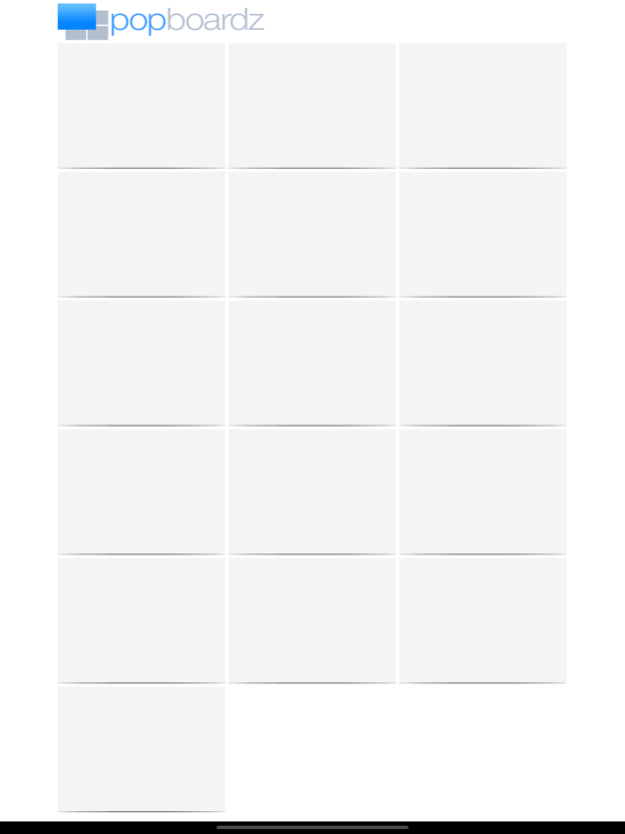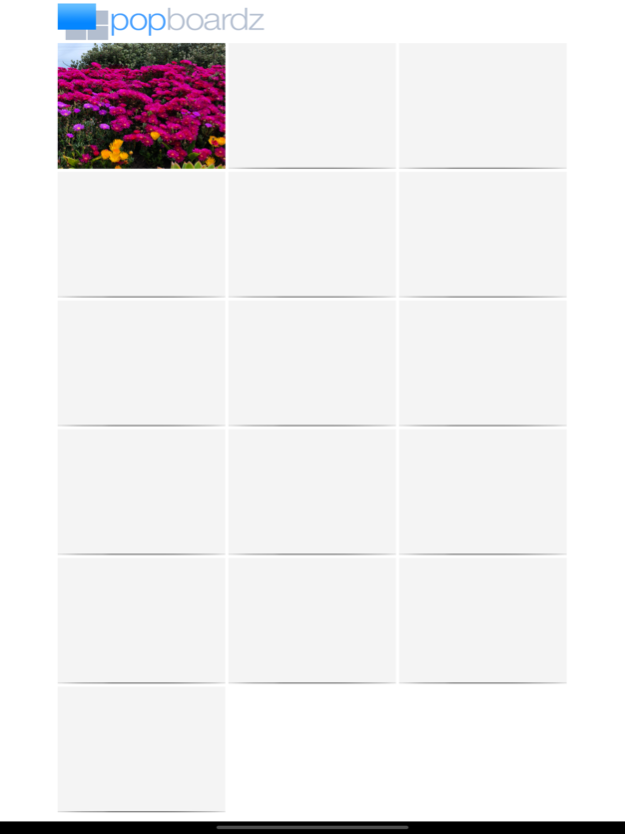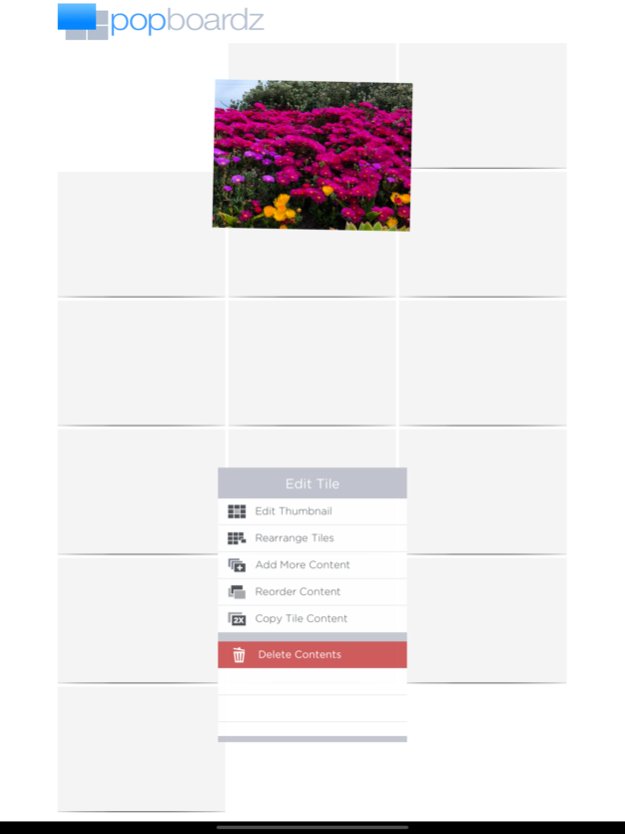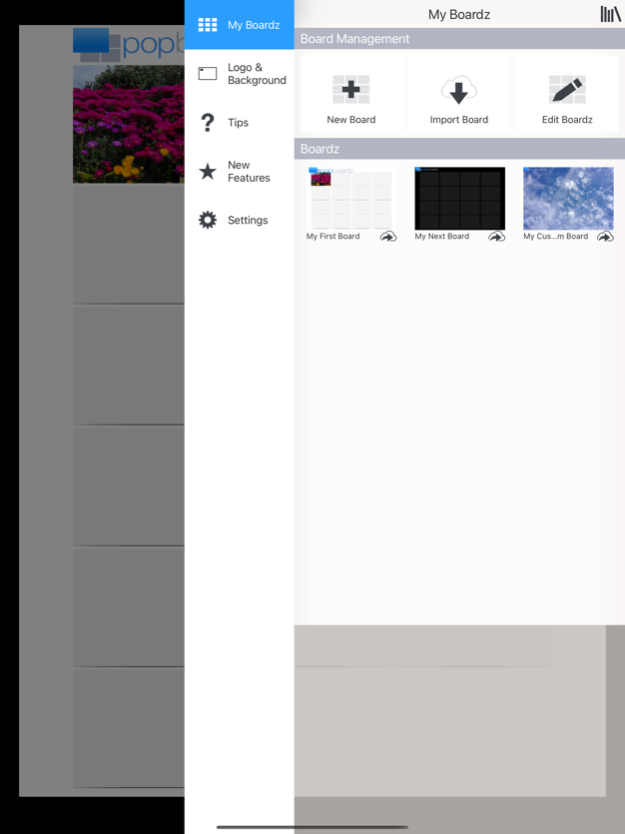PopBoardz 4.3.1
Continue to app
Free Version
Publisher Description
Popboardz is a great tool to Organize, Present and Share your ideas.
Whether you are a sales executive, teacher, corporate professional, real estate broker or a day-to-day presenter pitching an idea to your team, classroom or clients - Think of PopBoardz as Your Perfect “Wingman” for Any Discussion.
Put all your content types on one screen.
Import:
Images
PDFs
Websites
Notes
Videos
PopBoardz gives you instant-access to the perfect example the moment you need it.
There are ONLY A FEW THINGS TO REMEMBER
1. Tap and Hold on a Tile to Add Content.
2. Tap and Hold on filled tiles to change Thumbnails or Copy the contents.
3. Swipe on the content inside of the tiles to advance pages.
4. Tap on the “X” to close the tile (or pinch to close as well).
5. Swiping on the home screen of a board will advance PopBoardz to your next board.
Other features
1. Thumbnail Text have three different edit options: Text Only, Text & Image and Caption.
2. Nested Boardz allow you import an entire board into a tile (think 16 boardz inside 16 tiles) Look for the blue icon that says “Import Boardz”.
3. Clear Tiles - If you don’t fill all 16 Tiles and want the remainder to disappear, now you can. When “Edit Thumbnail” select “Make Tile Clear” and the “tile disappears” but it actually still functions as a “Tile”. You can fill it with “hidden” information if you like. Think “stealth” tile.
Reach out to us if you have any questions at all. Keeping our customers loving PopBoardz is what we live for.
Please take a moment to leave a review. It’s super helpful for our other users.
Check out PopBoardz for your iPad and MacOS laptop or desktop.
Nov 5, 2020
Version 4.3.1
Remove references to PRO from the App Store app description.
About PopBoardz
PopBoardz is a free app for iOS published in the Office Suites & Tools list of apps, part of Business.
The company that develops PopBoardz is Moonbeach, Inc.. The latest version released by its developer is 4.3.1.
To install PopBoardz on your iOS device, just click the green Continue To App button above to start the installation process. The app is listed on our website since 2020-11-05 and was downloaded 6 times. We have already checked if the download link is safe, however for your own protection we recommend that you scan the downloaded app with your antivirus. Your antivirus may detect the PopBoardz as malware if the download link is broken.
How to install PopBoardz on your iOS device:
- Click on the Continue To App button on our website. This will redirect you to the App Store.
- Once the PopBoardz is shown in the iTunes listing of your iOS device, you can start its download and installation. Tap on the GET button to the right of the app to start downloading it.
- If you are not logged-in the iOS appstore app, you'll be prompted for your your Apple ID and/or password.
- After PopBoardz is downloaded, you'll see an INSTALL button to the right. Tap on it to start the actual installation of the iOS app.
- Once installation is finished you can tap on the OPEN button to start it. Its icon will also be added to your device home screen.